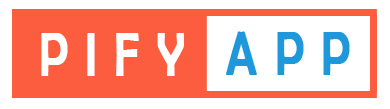How to display cart attributes in Order Printer Templates
Step 1: From your store admin, click Settings->Shipping and delivery. On the Packing slip template section, click Edit.
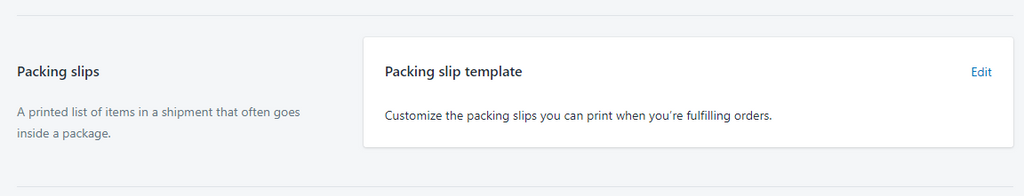
Step 2: Copy the snippet code insert into the template where you want to display the cart attributes.
{% for attribute in attributes %} {{ attribute | first }}: {{ attribute | last }} {% endfor %}