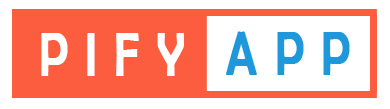Meet trouble on upgrade?
Share
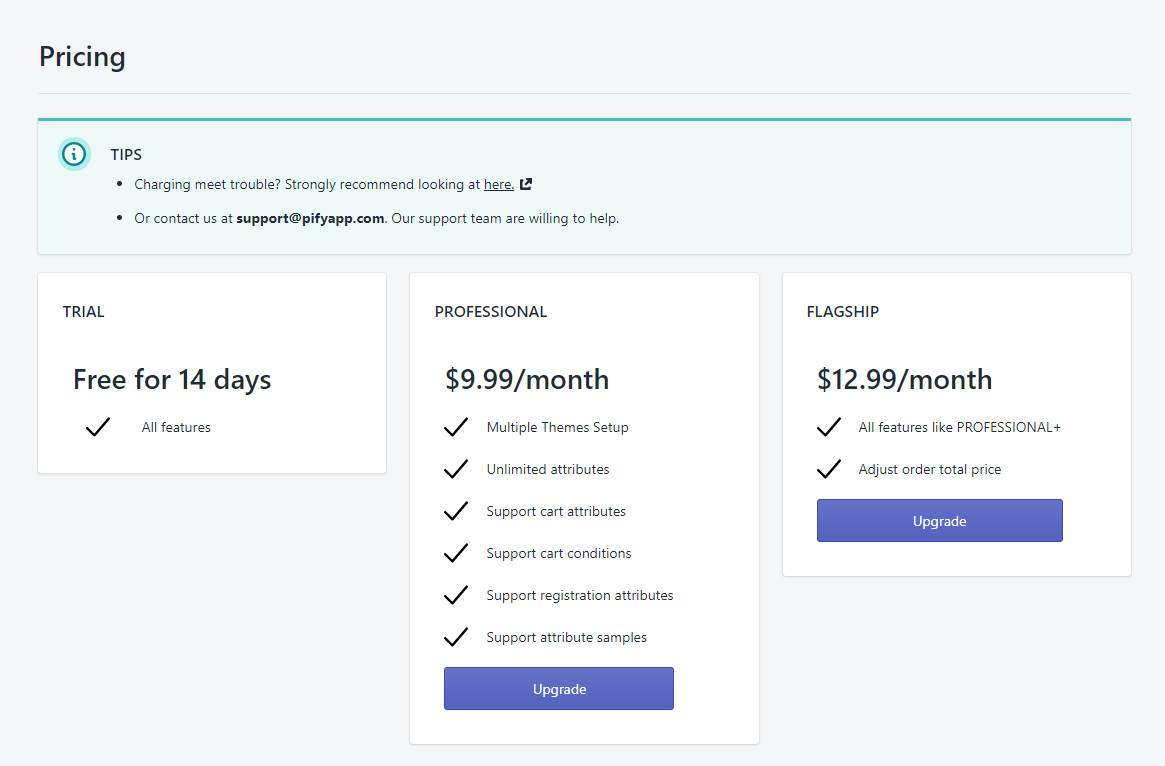
When you click 'Upgrade', it will open a new page go to shopify charge approve page, and then accept the charge.
But sometimes your browser maybe block the shopify charge page opening, like this show on Firefox.

You just need to click 'Options', select 'Allow...'.
And then it will open the shopify charge approve page again, just 'Accept charge'.
Cheers.